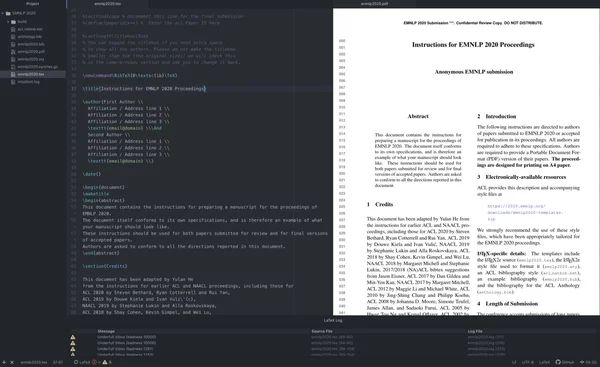Sync remote Github repo with local
How to setup Github repo and synchronise with local copy

Have a Github account and a repository
If you do not have one, go to Github and sign up. After you have verified your account, go on and click on the green New repository button.
You will be given a URL ending with .git like:
https://github.com/
your username/repo name.git
Create a repository locally
Open your Terminal, and type cd <folder path> to the folder you wish to remotely sync with your Github files. This folder is your Working Directory.
Create a new git repository with git init then git remote add origin <your .git link>
Pull files
In order to sync your local Working Directory, use git pull <your .git link> master to pull the files on Github server.
Add files, commit and push
Go on and add some files to your Working Directory. After you’re done, commit and push with the following
git add -A
git commit -m "some commit message"
git push <your .git link> master